Bin, puisque j'ai récupéré un émulateur capable de faire tourner runMe, essayons de réparer ce mécanisme de gestion de la config de l'écran, alors. Histoire de pouvoir enfin comprendre pourquoi les boutons se bloquent pendant qu'on joue au jeu ... et de pouvoir à nouveau travailler sur les maps (oui, il y a eu tellement d'interruptions imbriquées que c'est un miracle qu'on ait pas tous été téléportés sur StackOverflow ;)
- have a color for top screen's backdrop in 'pickWindow' and 'storWindow'
- [wish] have an 'open' button on storWindow (not only the obscure L+A)
- [done] reset the scrolling position when returning to GUI windows. -- implies disabling the onvbl handler of InfiniMap.
- [done] invoke GameLayers::apply() when entering game parsing mode
- [done] have translucent log in game mode.
- [done] don't forget to turn off 3D when you're leaving the game mode.
- [done] restore system colors in extended palettes.
- [done] replace the digscreen() system of runMe's MetaWindow.
- [done] make sure I still see logs through the digged screen.
- make sure InspectorWidget don't try to apply default LayersConfig ^^"



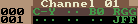
 Vote for your favourite post
Vote for your favourite post



No comments:
Post a Comment